A 3D printer in your classroom can open up a whole new world of education for your students. Drawing out designs and models on a computer screen is a great way to teach engineering concepts. Being able to bring those models to life is where hands-on learning happens. But with so many different machines available, how do you choose? Take a look at these considerations and you’ll be on your way to a classroom of innovation!
The Basics
The space available in your classroom is finite. If you have room for an entire table dedicated to the 3D printer, then the sky’s the limit! But if you’re short on space, consider a smaller option so your classroom doesn’t feel cluttered.
The sound from a 3D printer can become quite loud, and no classroom needs extra noise. If you are surrounded by other classrooms, near a library, or in an open space, opt for a quieter unit to prevent noise pollution.
Slow and steady may win the race, but speed is key when you’ve got 20 kids trying to print their own projects. If you have a large class size or plan to have many projects going at the same time, a faster 3D printer would be a smart choice.
Ensuring your 3D printer is compatible with existing hardware is crucial to getting up and running quickly. Think about how students will get their designs from their computers to the printer. Will they need to use a USB drive, SD card, WiFi, or directly plug the computer into the printer?
Don’t forget to take other specifications into consideration. Do you want a dual extruder so students can print two colors at the same time? Are you teaching an upper high school or college level class and need the highest quality prints?
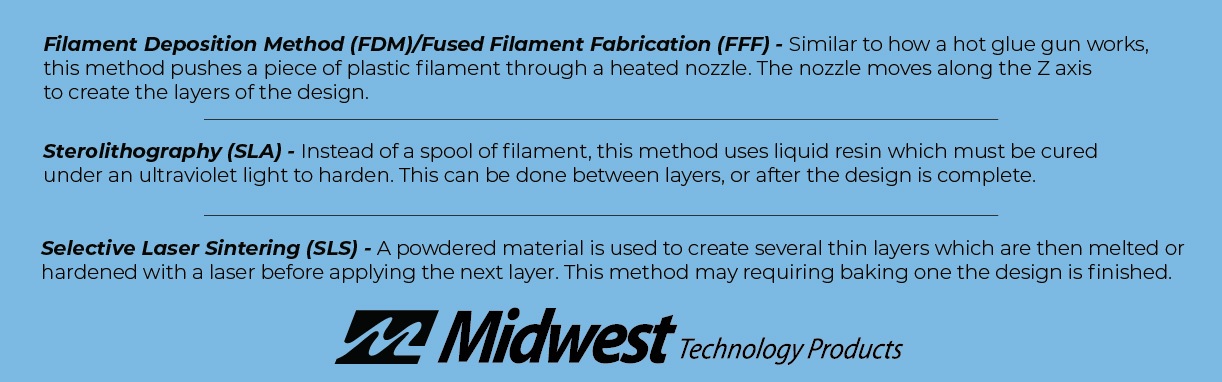
In the Classroom
How Will You Use It?
The biggest question you’ll need to ask yourself when choosing a 3D printer is what kind of projects your students will be working on. If you’re teaching something complex like an industrial part that serves as a real, working prototype, then you’ll want to choose a 3D printer that can stand up to those requirements. If your projects will be less intense, you may want to go for a less expensive option so each student or small group can have their own machine.
How Do You Set It Up?
When it comes to setting up a 3D printer in your classroom, do you want it to be ready to go right out of the box? Or would you prefer to put together a kit so you can understand all the different parts? Keep in mind that maintenance will be required no matter which you choose. If you’re already familiar with the inner workings of a 3D printer, you’ll be able to troubleshoot issues more quickly. If not, you may want to choose a kit so you can learn, or ensure the printer comes with quality tech support.
How Much Does It Cost?
The biggest question your principal and business office is going to ask is about the price. Sure, you can find cheap 3D printers, but you get what you pay for. Proper 3D printer kits will be more affordable since you have to put them together yourself, while ready-to-go ones will cost a little more.
If funds are tight in your district, consider spreading the purchases out over the next 2-3 fiscal years, or seeing if there are any grants available to you. You may even try a community fundraiser with your students to help mitigate the school’s budget cost.
Although the printer itself will be a one-time cost, the materials and replacement parts will be an ongoing expense. Plastic filament (PLA/PLA+) is a more affordable option, though ABS or PETG are better for high temperatures. If you choose a SLA printer, you’ll need to stay stocked on resin, which is a bit more expensive than plastic filament.
Don’t forget about the replacement parts, tools, and other routine items like grease or oil. Consider having a collection of these items on hand for emergencies. If you need to replace the extruder, control board, power supply display screen, wires, rods, etc, the printer may be unusable until the replacement product arrives. Having extras in storage reduces downtime so students can keep their projects on track.
Post-Purchase Support
Is It Easy for Others?
To have a successful 3D printing program in your school, you’ll need to think long-term about how these machines will be used and maintained. If you are responsible for choosing a printer for your entire school or district, keep in mind the abilities of other teachers. This may help inform your decision of kits vs. out-of-the-box printers when it comes to set up, ease of use, and maintenance. Many teachers may not feel confident in their ability to figure out how the printer works and troubleshoot problems. Look at reviews for the models you’re considering and see what other users have said is easy or difficult about using it.
Are There Supporting Materials?
That being said, take a look at what supporting materials the manufacturer offers to get started. Some may have lesson plans, class videos, support or tutorial videos, live or on-demand webinars, or online forums for teachers to work together.
What Is Tech Support Like?
When issues come up or you have questions and can’t find an answer elsewhere, think about where you’ll go for support. The manufacturer may provide phone, chat or email support, or the printer may come with a user guide. In these cases, it’s best to choose a manufacturer with a long history so you know they’ll still be around in a few years if you need them. Don’t count on your school’s technology department because they may not have an answer or the time to help.
Midwest’s Recommendation
The 3D printer that’s best for most schools is one that’s enclosed (for safety reasons), easy to use, and has great tech support from a long-standing company. Look at options from MakerBot, Dremel, LulzBot, or Afinia. Consider a dual setup for larger classrooms, or a complete package with filament, lesson plans, and other accessories. And don’t forget to stock up on a filament variety pack or individual colors, plus supplies, accessories and replacement parts like extruders!
We hope you’re excited to bring the power of 3D printing to your classroom! If you have any questions, please don’t hesitate to contact us online or call 1-800-831-5904!

