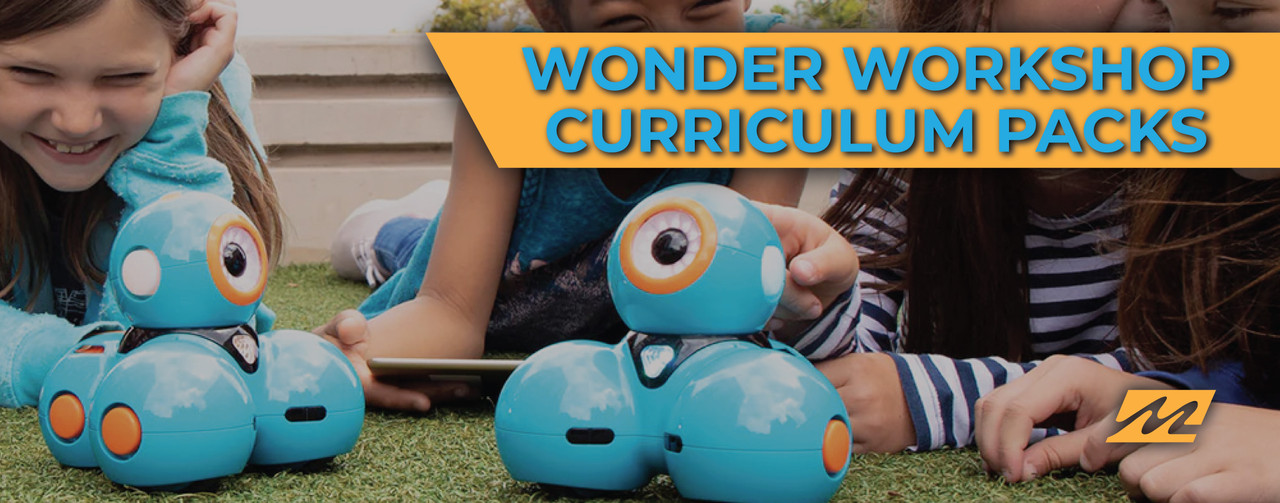NEW Wonder Workshop curriculum packs are now available at Midwest Technology Products! These educational STEM toys provide students with a fun and interactive way to learn coding and programming. There are 27 different varieties of these STEM kits, which can feel overwhelming to choose between. This guide breaks down the differences in the packs so you can decide which is best for your needs.
Step One: Size of Pack
There are 3 different sizes of curriculum packs to suit your needs and budget. These vary based on the number of teacher and student accounts available within the software.
Classroom - For an entire classroom of students, the Classroom pack provides access for for 1 teacher and 35 students.
Tech Center - Ideal for after-school programs, robotics and coding clubs, or Makerspaces, the Tech Center pack includes access for 1 teacher and all students in a school.
School - To serve an entire school of learners, the School pack includes access for all teachers and all students in that school.
Step Two: Curriculum Pack
There are 3 options of Wonder Workshop’s new Make Wonder curriculum packs. You can choose to purchase the software only, the software plus Dash robots, or the software plus Dash robots and additional accessories.
Software Only - For classrooms that already have Dash robots, are on a tight budget, or prefer to use the virtual Dash robot, the software-only package may be best for you.
Dash - Wonder Workshop Dash curriculum packs provide you with robots and their chargers, connectors, and access to the online software (more on that in step 3). The Classroom- and Tech Center-sized packs include 6 robots and chargers, plus 12 connectors. The School-sized pack includes 12 robots and chargers, plus 24 connectors.
Wonder Pack - The Wonder Packs give you all of the above, plus accessory packs which include sketch kits, launchers, and gripper building kits. The Classroom-sized pack includes 2 each of the sketch kit, launcher, and gripper building kit. The Tech Center pack includes 4 of each accessory, and the School-sized pack includes 6 of each accessory.
Step Three: Length of Software License
The online portal provides teachers with limitless access to standards-aligned curriculum and gives students a place to practice their skills and save their progress. Each student has their own account to manage their lessons while sharing devices. A virtual Dash robot is available inside Blockly. Students program the robot on screen in a 3D environment.
Coding Pathways, the multimedia coding lessons, are aligned to code.org's levels A-F. Students watch instructional videos and complete coding activities based on the lessons. There are 60 standards-aligned math activities for grades 3-5 and 72 digital Learn to Code challenge cards.
You can choose to have access to the software for 12, 24, or 36 months.
Bring Amazing STEM Products to Your School
Need help deciding which pack is right for you, or have questions about these STEM products for schools? Please don’t hesitate to give us a call at 1-800-831-5904 or send a message online and we’ll be happy to help!