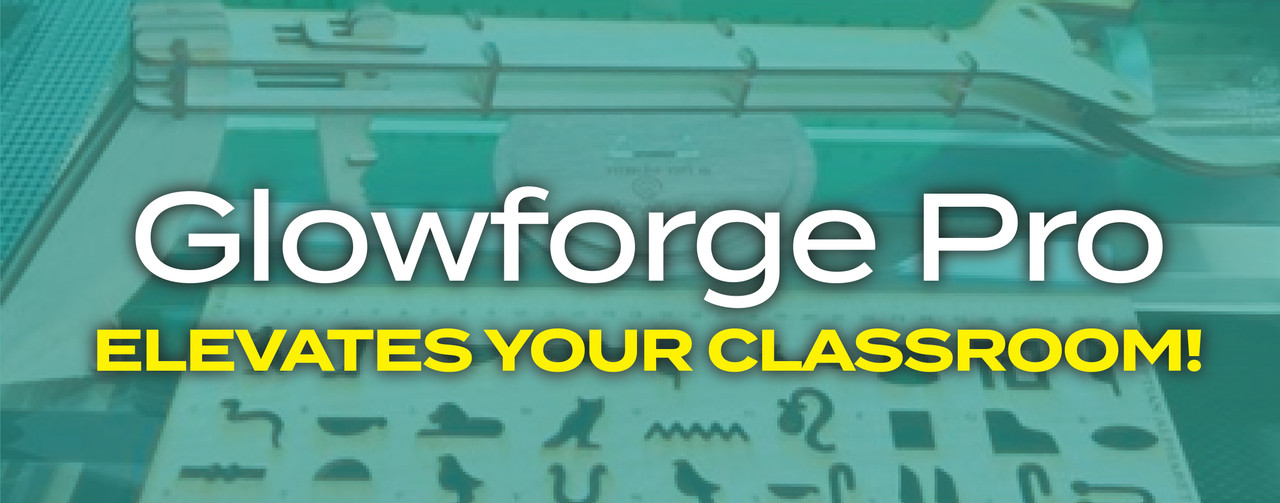To keep up with changing trends, technology, and educational requirements, educators are always on the lookout for unique tools that can captivate and inspire young minds.
The Glowforge Pro has rapidly become a favorite among teachers eager to elevate their teaching methods. With its laser cutting and engraving capabilities, the Glowforge Pro offers endless opportunities for students to bring their designs to life, fostering creativity, critical thinking, and hands-on learning. Whether it's science projects, art assignments, or technology endeavors, the possibilities with Glowforge Pro are endless.
Incorporating the Glowforge Pro into the classroom is not only an investment in cutting-edge technology but also a commitment to providing students with unparalleled learning experiences. Give students the best tools to innovate, create, and explore. The future is in the classroom, and with the Glowforge Pro, the future is brighter than ever!
What You Need to Know About Glowforge Pro
Bring a Glowforge 3D laser printer to your classroom, library, or Makerspace, and unlock next-level creativity with your students. Teachers and students are using Glowforge to transform handwriting, art, and computer-generated designs into 3D story books, forensic science dioramas, school dance decor, model-scale architectural plans, and even custom musical instruments. Glowforge turns student’s ideas into reality at the push of a button.
Collaborate as a class to create something beautiful. From working clocks to elaborate solar system dioramas, multi-print designs show students the power of iteration and teamwork.
Bring their ideas to life, right before your student’s eyes. Design Thinking fundamentals like ideation and prototyping take new shape when students watch their ideas go from an initial idea to a completed project.
The Glowforge Pro is the ultimate option for schools. It prints truly enormous objects like furniture with the exclusive Pro Passthrough, allowing you to use infinitely long materials. Upgraded solid-state cooling allows nonstop printing class after class. The powerful 45 watt laser cuts up to 20% faster, and the top engraving speed is up to three times as fast as the Glowforge Basic.
Check out one of the great projects you can do with your students!
Glowforge Coding Lessons: Animated Servo Motor Robot
9 Tips to Get the Most from Your Glowforge 3D Laser Cutter
1. Keeping your unit working properly for years is simple to do with some easy maintenance. It is recommended to clean the cameras, laser lens, and windows after every 40 hours of printing. The printer-head mirror should be cleaned after every 120 hours of printing.
2. If you opt for the Glowforge Premium, you get access to a variety of Creative Tools. With these, you can make a puzzle, ink stamper, bubble wand, cake topper, custom photo frame or sign, garden stake, keychain, leather luggage tag, holiday gift tag, napkin ring, and more!
3. A Glowforge is a great investment for school tech supply and easy for anyone to learn. There are many resources available on the Glowforge website to learn more about the 3D laser cutter and connect with other users.
Read the full blog post to get the rest of the tips!
9 Tips to Get the Most from Your Glowforge 3D Laser Cutter
Shop for Glowforge Products Today
When you’re ready to bring the power of Glowforge to your school, Midwest Technology Products is here to help you make it happen. Our knowledgeable team can answer all your questions about the machine, the purchasing process, and additional materials you may be interested in. Give us a call at 1-800-831-5904 or contact us online.